Some consumers in these streets want to up their health and wellness game but don’t care about having a “Swiss Army knife” on their wrist. A “do-it-all” device that reads all their physiological changes and acts as a second display for their phones, allowing them to fully interact with notifications from all the apps. That’s all too much for some folks, and that’s okay. For those who prefer a more streamlined wearable, the Amazfit Band 7 is a compelling option.
Priced at $50, it provides a range of features typically found on higher-end devices, but you’ll need to manage your expectations because there are some small tradeoffs compared to smartwatches, which often cost hundreds more. So, let’s look at the strengths and weaknesses of Amazfit’s Band 7 to help you make a well-informed decision on your next fitness tracker.


Best value
Amazfit Band 7
8.5/ 10
The Amazfit Band 7 is a feature-rich, affordable smart wearable tailored for essential fitness tracking on a budget. There's a lot packed into this tiny package, but unfortunately, GPS is not one of them. Still, it's a quality piece for a low price.
Pros
- Price
- Accurate HR monitoring
- Lightweight
- A lot of metrics without needing a subscription
Cons
- No temperature sensor
- No standalone GPS
- Some notifications may be oddly worded for native English speakers
$50 at Amazon$50 at Best Buy
Price, availability, specs
The Amazfit Band 7 is available for purchase through the usual places like Amazon and directly from Amazfit for $50 or at big box stores like Walmart, Best Buy, and Target.
The Amazfit Band 7 isn’t as flashy as some wearables like Samsung’s Galaxy Watch or Garmin’s Venu 3, but it is a third of the cost. The Band 7 is available in black, beige, or pink — kind of. The body is always black, and those colors are the straps that surround it. If those don’t meet your fashion requirements, you can also purchase a green, blue, or orange strap directly from Amazfit or Amazon, where you’ll find many other color and material options.
Specifications
- Display
- 1.47" AMOLED
- Display resolution
- 198X368, 282 PPI
- Battery Life
- Up to 28 days
- Health sensors
- BIOTRACKER 3.0 PPG: HR, SP02; 3-Axis accelerometer, Geomagnetic Sensor
- Dimensions
- 42.33x24.36x12.2mm
- Colors
- Black, Beige, Pink, Green, Blue, Orange
- Price
- $50
- GPS
- No
- Battery
- 232mAh
- Water Resistance
- 5 ATM
- Connectivity
- Bluetooth 5.2 BLE
Design and hardware
A boring rectangle with big benefits!

There isn’t a lot to say about the Amazfit Band 7 in terms of product design. It’s a black, rectangular fitness tracker body that you slip into a fitness band. The stock black silicone band I had for testing was comfortable and relatively easy to put on. I’m not a huge fan of tuck-and-pin-style bands, but the Band 7’s is so slim, coming in at just over half an inch (16mm) wide, that it’s easy to forget you’re wearing it after a while.
I change bands on my trackers and smartwatches quite a bit because of my workout habits. Amazfit makes that easier than most smartwatches because you pop the tracker body out of your current band by holding the section of the straps closest to the body, then pressing on it to push it through the frame connected to the strap. The same goes for inserting the body into a new strap.
The display on the Amazfit Band 7 is absolutely gorgeous for a $50 device. It’s a 1.47-inch AMOLED, tempered glass affair with an anti-fingerprint coating, and in my use, it does indeed resist fingerprints and smudges quite well. The display is bright, vibrant, and easy to read indoors and outdoors.

The bottom side of the Amazfit Band 7 is where you’ll find the PPG biometric sensor, which provides cardiac monitoring features, like heart rate and blood oxygenation. You’ll also find those pogo pins to charge the device. The sensor module protrudes slightly from the body, so you’ll wind up with a “sensor tattoo” if you wear it too tight, which could also affect sensor readings. Inside the Amazfit Band 7, you’ll find a 3-axis accelerometer, Bluetooth 5.2, a microphone for interacting with Alexa, and a 232mAh battery. There’s no speaker, so you’ll have to read Alexa’s responses, and there’s no NFC, so you can’t make payments from the tracker.
The Amazfit Band 7 lacks standalone GPS and has no cellular option. You’ll need to always be connected to your phone for notifications. One last note on the hardware: the haptic engine in this fitness band is excellent. You can control the intensity and patterns of the vibrations for various app notifications. Since there’s no speaker on this watch, it makes sense that the haptic engine is so energetic.
Software
A lot of functionality for fifty dollars

Zepp OS on the Amazfit Band 7 is pretty simple. The companion Zepp app on your mobile is another story. It provides a lot of information and customizations that affect what you see and feel from the watch. Zepp OS is easy to navigate. Maybe too easy. This fitness tracker has no physical buttons, so all of your interactions are based on swiping through the interface. Swiping down from the top gets you the quick settings menu.
Swiping up from the bottom is where you’ll find watch apps. Swiping horizontally in either direction from the watch face brings shortcuts or widgets. The downside is that there isn’t a physical ‘Home’ button, so assuming you have all ten widget slots used, if you swipe to the eighth one, you’ll have two options to get back to your watch face: swipe back eight times or keep swiping in the same direction two more times and you’ll get back to Home, aka your watch face. Accessing the widgets works more like a carousel in this way. In my time with the tracker, this has been one of only two pain points. I’ll deal with the other in the Health and Fitness section.
Also, in Zepp OS, there is an app that allows you to control music on your phone, a camera app that, when configured through the Zepp app, acts as a Bluetooth shutter button for your phone like a selfie stick, a Pomodoro timer, cycle tracker, and the usual suite of productivity apps like timers, a stopwatch, calendars, and more.



The Zepp app for mobile is where you’ll go to get a bigger picture view of your health data, presented in a manner that isn’t truncated for the smaller watch screen. The home screen in the app is where you’ll see all of your health metrics, which you can customize to show at a glance what matters most to you. You have 17 data cards you can load onto the home screen. Tapping on any of those data cards will allow you to see detailed info about the card's metrics, like sleep data, step count, or your PAI score.
Zepp has five tabs at the bottom of the interface: Home, Sleep, Aura, Workout, and Profile. Think of those as shortcuts to much of the same data presented in the cards. You can also access much of that by tapping the watch icon in the upper left-hand corner of the home screen and the clover menu in the upper right-hand corner.



While you can switch between and potentially customize one of several stock watch faces from the band itself, Zepp is where you’ll discover more watch face options. Know that any third-party watch faces you install may drain your battery faster. I love info-dense watch faces, so one of the two third-party faces I installed has been helping me kill my battery in a matter of days. I really like it, so I’ll likely continue to use it, but it is something to take into account. Also, take into account your bank account. Some of the best watch faces aren’t free, even if they’re only a few dollars or less.
Health and Fitness
All you need to get your metabolic health up to speed

Kicking off the health and fitness features, you need to know that the health metrics the sensors on this watch provide are fairly accurate. The tracker has one issue I see in other devices: if you’re doing a high-intensity workout, it may be behind by a few seconds in picking up those changes in heart rate in real time.
They’ll get recorded, but if you’re glancing at your wrist to see where your heart is as you change pace, just keep that in mind. I wore this tracker while also tracking workouts with an Apple Watch, which I’ve worn numerous times while comparing it against a chest strap heart rate monitor, and it’s been spot on. So, I know I’m getting good data there, and the Band 7’s HR data aligns with my Apple Watch data.
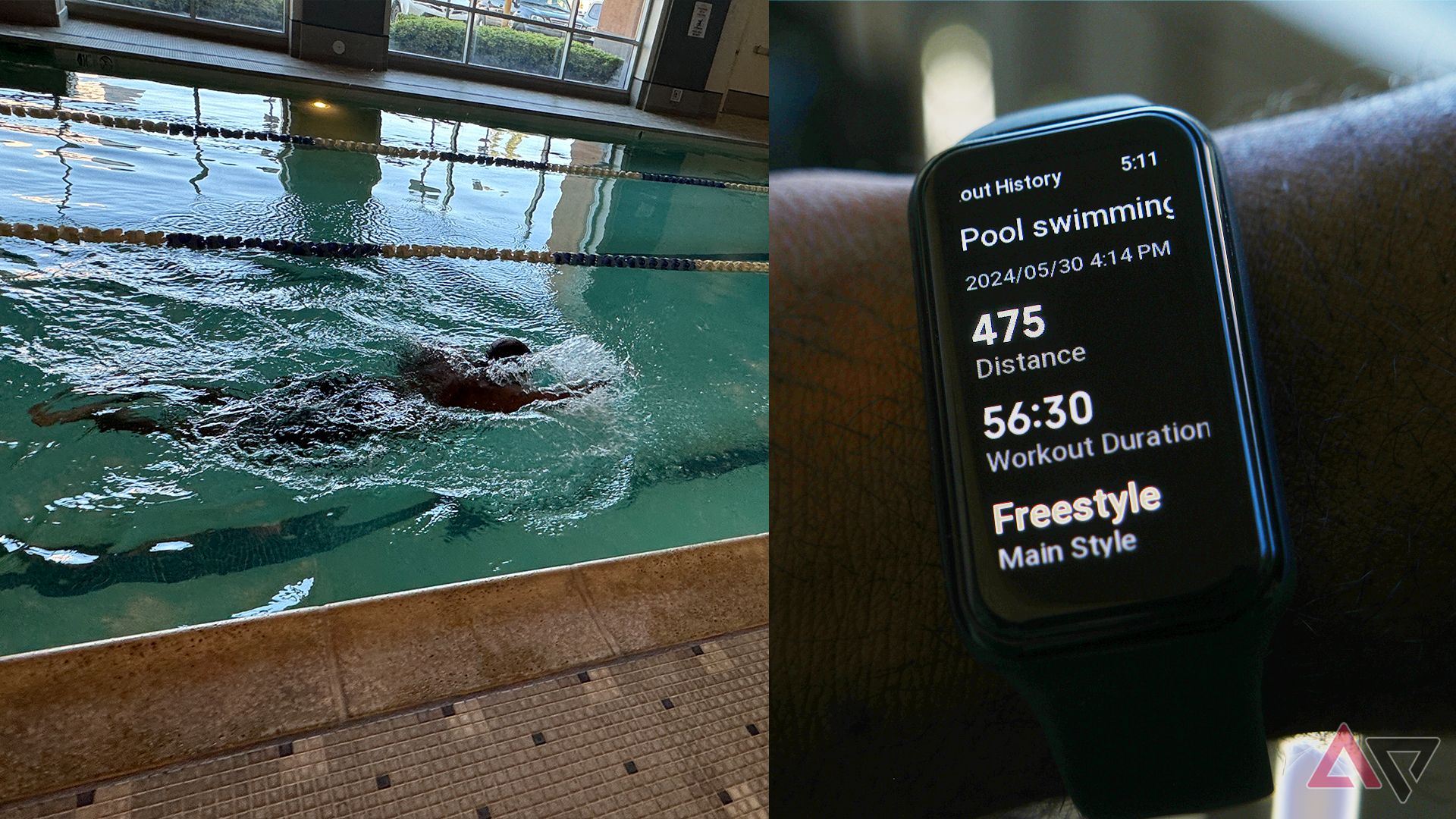
Sometimes, data is slow to process, but Zepp OS eventually catches up. On the day I was in the lap pool to test out Shokz's new OpenSwim Pro and using both the Apple Watch Series 9 and Band 7 to record laps, there were times the Band 7 was behind in counting the laps by a couple of rounds, but it eventually caught up.
The only other time the data captured didn’t match the Apple Watch was during outdoor workouts, and that is my other pain point with the Band 7. It lacks a standalone GPS, and I don't want to have my phone when I walk or run. Because of that, the distance information wasn’t as accurate. But this is a $50 fitness tracker, so that’s par for the course.

Do you know what is accurate, though? The step counting. I’ve seen a smartwatch be off my step count by more than one hundred steps, so I monitored the Amazfit Band 7 for “false steps.” I went for a 2.5-mile walk and took a handheld click counter with me. Before my walk, the step count on the watch was 2,949. After I counted 2,049 steps with the click counter, Band 7 registered 4,991, adding 2,042 steps by the time I’d stopped click counting.
I also checked for “false steps” while sleeping and sitting at my desk. My sleeping “false steps” amounts were negligible, with the highest being 25 steps counted one night. My “false steps” counted while sitting at my desk at work were consistently 0. I’ve seen those numbers in the dozens with a much more expensive smartwatch.
One of this band's most important exercise features for those who work out casually is the ability to set alarms for heart rate zones when you go for a walk or jog. This feature reminds you to hold a consistent, challenging pace for more effective workouts. That’s how you increase your V02 Max — another metric the Band 7 tracks, though you’ll need to go for a run outdoors with your phone to get those stats.



The Band 7 also tracks sleep, and I found it accurately tracks my time in bed. I tend to get in bed and go to sleep, not read or spend hours on my phone. If that’s you, your sleep time may be inaccurate as you lay there relatively motionless for long periods. Unlike my current favorite smartwatches, the Band 7 has no sleep mode. Do not disturb mode, yes, but that isn’t the same thing. I want one mode that switches off automatically. The workaround is that you can set most screen-related functions to operate on a schedule to mimic a sleep mode.

Also, the vibrating alarms are great if you sleep next to a partner. The watch has a smart alarm mode that will wake you ahead of your scheduled alarm time in a 30-minute window if it detects you’re in light sleep. I’ve used this to great effect, and it actually makes me feel less groggy when I awaken. Unfortunately, my experience with the smart alarm on the Band 7 was hit or miss.
To get all the software's features, you'll need to pay a premium to access Zepp Aura ($49.99 annually) and Zepp Fitness ($20.99 annually). Aura is Zepp's AI version of the Calm app, although not as feature-rich. In addition to its sleep aid functionality, it does give you some reporting, personalized recommendations, and access to a premium WhatsApp wellness community. Zepp Fitness gives you access to an AI coach and some advanced reporting features as well. There's no significant benefit to these features for the cost, above and beyond the amount of data you already have access to for free.
Battery and charging
The real endurance MVP

Your mileage will definitely vary when it comes to battery life. Amazfit says you should get 12 days of battery life with heavy usage, 18 days with “typical usage,” and 28 days with battery saver. I’m getting around a week of charge with everything turned on.
When you turn on 24/7 heart monitoring, the watch lets you know it will significantly impact battery life. The same goes for turning on other physiological measurements and features like the always-on display. They all tell you you’re killing battery by having them on or set to incremental measuring intervals. You will spend around 2 hours charging the watch with its proprietary pogo pin charger. Buy a backup so you can continue charging this tracker even if the original charger is lost.
Competition
For $50, there isn't much!

There really isn’t a lot of competition at this price point. You can look at the Xiaomi Mi Band 8 Smart Bracelet, Amazfit’s Bip 5 Pro smartwatch, or the Wyze smartwatch. The Amazfit Bip 5 is a slight step up from the Band 7 in features and price, at $90. It looks like a smartwatch but is still closer to a fitness tracker in features.
Xiaomi Mi Band 8 is basically the same thing as the Amazfit Band 7 but with auto-brightness, fast charging, and a different app at the same price. The Wyze smartwatch is more akin to the Bip 5 in that it looks more like a traditional smartwatch than a fitness band, but its features scream “fitness band,” not a smartwatch, and it is $30 more.
Read our review
Xiaomi Smart Band 8 review: Fitness tracking on a budget
This is a lot of fitness band for just $50
Should you buy it?
For casual use, it's a no-brainer

The Amazfit Band 7 gives you an accurate heart rate monitor, sleep tracking, blood oxygen saturation monitoring, and decent connectivity to your Android device. If you’re closer to the casual end of the fitness spectrum, this device should meet your needs. Amazfit’s Band 7 is great because it is a relatively inexpensive investment; if you outgrow it and need more, you won’t feel too compelled to keep using it. The more important investment is in a healthier you. Keep moving!

Best value
Amazfit Band 7
The Amazfit Band 7 is a feature-rich, affordable smart wearable tailored for essential fitness tracking on a budget.
$50 at Amazon$50 at Best Buy
Related
Best cheap fitness trackers in 2024
Fitness trackers that are affordable and get the job done